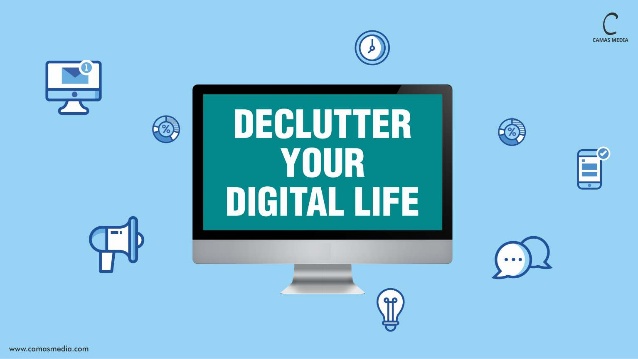
With many of us staying home during the pandemic, what better way to keep us entertained than our phones and laptops? We rely heavily now on our phones to eat, exercise, get news, socialize, and more; it’s no wonder we’re glued to our phones. But that can lead to some not so nice consequences for your devices.
All this time spent on our devices can lead to some disorganized habits, making it harder to stay digitally organized. This can lead you to become less productive, much lazier, and can even make your phone work slower. Lucky for you, we’re here to help you crack down and declutter your phone – for a more organized and productive lifestyle.
So How Should You Declutter?
There are so many things you can do to help fully organize your phone and laptop documents/data. Here are just a couple of tips to help your device speed, storage, layout, and more:
Purge those Old Docs
If I told you that your college essay from 3 years ago, and that old lease agreement that you still weirdly keep is unnecessary now, I’m sure you’d feel attacked and want to keep it “just in case.” But I am here to tell you that you don’t need those documents/files anymore. What are you saving them for? Throw all those unneeded files and documents in the trash. You’ll save much more space for newer, more important documents, and you’ll have a cleaner folder to work with.
That Screen needs Serious Cleaning
Nothing’s scarier than a computer screen and phone screen with billions of documents/notes laid out randomly. It’s highly distracting, overwhelming, and a huge productivity killer when one sees it. Now what if I told you that-that app you downloaded a week ago and still haven’t touched should be deleted, would you do it? Yes you heard me, delete those apps! It’ll help make your computer/phone screen look more organized. Even more, smartphones can now tell you when the last time you used a specific app was – and it’s very helpful when you need to know what apps to delete.
With new technologies rolling around, there are new features that can also help declutter your screen. Many smartphones like the Samsung Galaxy and Apple iPhone come with features to hide apps, or hide disorganized screen pages. This is definitely helpful when you need certain apps, but don’t want it to mess up your screen. Or when you want to open your phone, but don’t want to be distracted by other apps. Of course it’s always better to just delete apps when you don’t need them or aren’t using them, but if you want to hold on to apps that you may think you need, this feature is definitely helpful.
And lucky for you, Allvoi now offers more smartphones that’ll help keep your digital life decluttered! Choose between some of the latest models of Apple like the iPhone 11 and Samsung like the Galaxy S20 – all at affordable prices and affordable cellphone plans!
Turn Off Useless Phone Notifications
If you’ve ever tried to scroll through many unnecessary notifications to get to a particularly important one, then it’s time to turn off useless notifications. And what’s even more worse is trying to get a notification you’ve been waiting for, when all you get is another random notification from an app you barely use. Good thing is that it’s very easy to solve. Either go into your settings and turn off notifications for the specific app, or even delete the app if you don’t use it at all.
You get more storage, a cleaner notification screen, and a more productive workflow. No spam notifications means fewer distractions so you can work on what’s important to you.
Declutter Your Digital Life
By using our techniques, you’ll be able to focus on what’s important! No more old essays from years ago, no more random files you’ve accessed online. And you get a much cleaner phone screen/notification screen. By doing this, you’ll have a more productive workspace without such distracting and overwhelming notifications or apps.
Have any other tips you want to share that’ll help? Comment them down below. And don’t forget to check all the new phones Allvoi now offers – we promise you the latest and greatest!
