Zoiper App Installation
1. Go to Play Store or Apple Store and search for ZOIPER app.
Select ZOIPER IAX SIP VOIP Softphone.
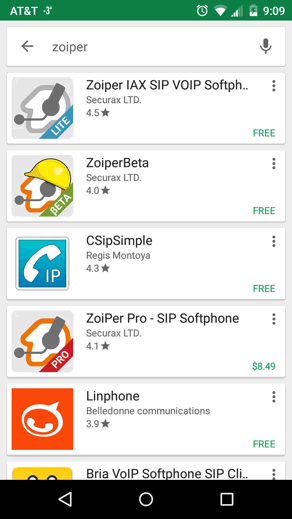
2. Install the app
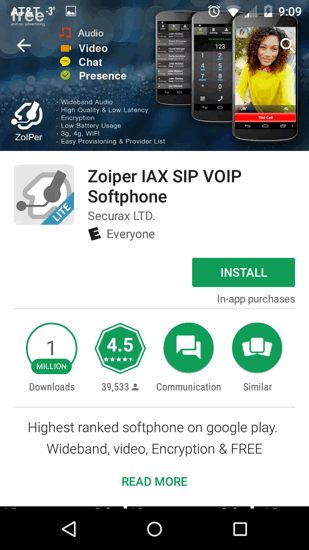
3. Click on Config – accounts
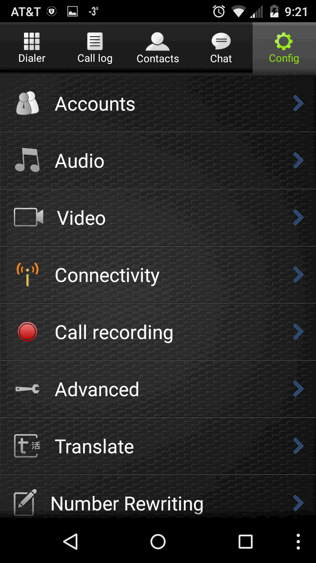
4. Click ADD ACCOUNT
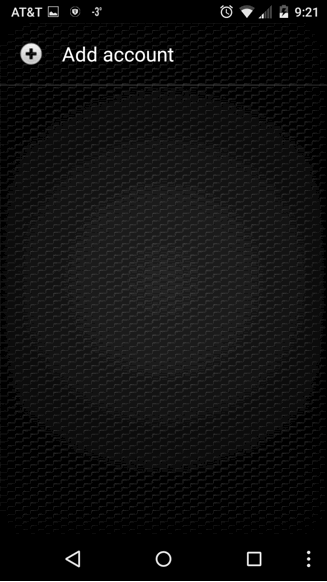
5. Select option that you already have user name and password
Account setup - Select Manual configuration
Account type – SIP
Enter account name – ALLVOI
Host – mastercall.net
User name – your username provided
Password – your password
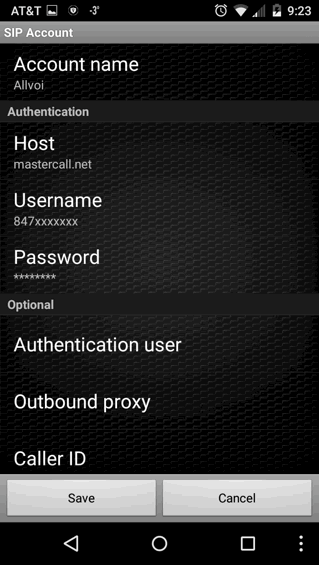
Click SAVE

